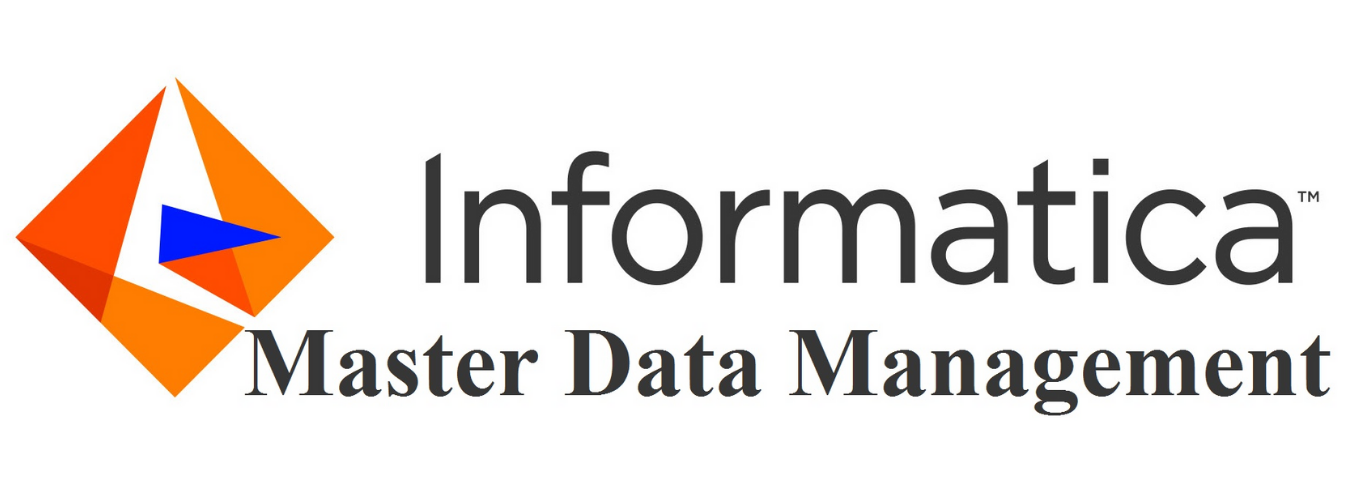Tableau

Tableau
The Tableau is a leader in the Gartner Magic Quadrant for Business Intelligence (BI) for four successful years, which makes it more prominent in the market. Indeed.com says that the average Tableau wages are 77% higher than all other salaries. The course was particularly processed to add an extra vitality in your career with Tableau. Tableau has within it a mapping mechanism and has the ability to plan latitude or longitude coordinates. It also enables custom geocoding, along with five methods to use their products: Visible, a consumer data visualization mobile app, was released in 2015, Public and Reader, which are free, Server – Online (that scales to support thousands of users) and Desktop (personal and professional editions).

Course Summary
The Tableau is a leader in the Gartner Magic Quadrant for Business Intelligence (BI) for four successful years, which makes it more prominent in the market. Indeed.com says that the average Tableau wages are 77% higher than all other salaries. The course was particularly processed to add an extra vitality in your career with Tableau.
Our goal is to help you absorb Tableau skills, like dashboards, analytics, and visualization building. Through this course, you absorb and utilize it with the Tableau technology. The course provides answers to key questions like: What is Tableau? How do we deal with Tableau? Why is everyone so interested in it? How does Tableau provide value to a company?
Tableau has within it a mapping mechanism and has the ability to plan latitude or longitude coordinates. It also enables custom geocoding, along with five methods to use their products: Visible, a consumer data visualization mobile app, was released in 2015, Public and Reader, which are free, Server – Online (that scales to support thousands of users) and Desktop (personal and professional editions
Course Highlights
This Tableau course also:
- Provide techniques about how to ensure you are well-prepared to clear Tableau Desktop 9 Qualified Associate exam of Tableau.
- Gets you numerous industry projects to help you acquire practical and existing experience in Tableau Desktop 9 industrial application.
- Learn about its key functions and powerful mechanisms.
- Speed up your career growth with Tableau
- Learn job experience from the Industry experts
- Smart decision making with high-power analytics
- Analyze data and get answers immediately than traditional BI solutions using predictive analytics.
Prerequisites
There are no specific prerequisites to take this certification but Tableau advises you to acquire five or more months’ work experience of Tableau Desktop.
basic understanding of Computer Programming terminologies and Data analysis. You should also have some knowledge on various types of graphs and charts. Familiarity with SQL will help you learn it very fast.
You don’t need special pre-requisites “drag and drop tools”, Tableau is easy to learn.
Why learn Tableau?
Our course briefs on Tableau programs and advancements, aimed towards Admin jobs. Students shall learn about Tableau concepts and get used to the innovation patterns and openings.
Trainers concentrate on the most proficient methods to apply the privilege mechanical business criteria to the selection of Tableau in your association, giving you a permit to awe your companions with your new and imaginative vision. Research from indeed.com reveals that salaries for Tableau professionals are 77% higher than the other professionals.
Who can learn Tableau?
This course is intended for all:
- Ambitious candidates wanting to turn into Data Scientists
- Candidates, who need to understand and learn the complete power of Tableau Desktop
- Business consumers who aim to design a group of the key Tableau Desktop.
- Candidates who want to become Software Testers and Developers, System Managers, Data Analysts, and BI professionals.
- Professionals aiming for careers in developing and high-demand industries that use Big Data Analytics in real-time.
- Professionals wanting to complete Tableau Certification exam.
Advantages of Tableau
An innovative Business Intelligence Software company, Tableau Software offers customers with simple tools to analyze and visualize data and solve Business Intelligence challenges. The app generates revenue through software license fees and maintenance and services fees, services. Here are a few of its key powers:
- Tableau is one of the best Business Intelligence programs available in the market today.
- Self-reliant, visual discovery and high-speed data analysis
- Simplicity of blending diverse data sets
- Works on all gadgets and devices where data flow
- Tableau has a drag and drop interface enabling you to combine different databases together easily, analyze other views, and visualize data.
- You don’t need complex scripting and everyone who has some knowledge about business issues can utilize this software and get a visualization of the connected data through it.
Not only that, even after the analysis, you can share the reports with colleagues and professionals.
Companies that use Tableau
Tableau had almost 26,000 professionals in 2014. Let’s learn about some of the companies using Tableau and how they are exploiting it to improve their success rate.
Tableau’s strong growth story has been phenomenal. One of the key drivers of this growth has been the ever-growing customer base. Companies that use Tableau range from huge corporations to sole proprietors. The Tableau’s total market share is estimated to stand at $103 for each share, implying a premium that is almost 5% of the market price.
Here is the list of some top companies that use Tableau:
Accenture, Dell, Equinox, Nokia, ACT, Deloitte, ONE KINGS LANE 1, ATTILIO,
COBALT, CONSUMER ORBIT, INFORMA, Seagate, Allergan, Amica, CVS Health
Why Bumaco Global?
We enable trainees to:
- Understand Tableau Desktop Architecture and learn to exploit Tableau in real life.
- Analyze existing case studies of how tableau is improving lives and profit.
- Utilize the training from a certified Tableau partner.
- Utilize the licensed use of Tableau for learning.
- Become a specialist in the most needed techniques like Tableau Reporting, Mapping, Graphs, and Table Calculation.
- Surplus hours of instructor-led coaching.
- Adds job-based projects in pivotal industries.
- Extensive lab training.
- Perform real-time analytics and Tableau data visualization.
What do We Provide?
- Experienced faculties who are certified in the area of Tableau
- Quality study materials like assignments, assessments, case studies and video presentations
- Access tools to perform analysis and reporting
- Become a certified expert with the concepts, techniques and its tools
- Includes 4 simulations of Tableau Desktop 9 Qualified Associate exam
- Smart decision making with high-powered analytics
Certification Help
There are two levels of certification in both Desktop and Server. The first level is the Qualified Associate and the second level is the Certified Professional. The only catch is that you need to be a Qualified Associate to take the training for the Certified Professional level.
Tableau Desktop 10 Qualified Associate
- Exam fee: 250$
- Duration of Exam: 2 hours
- Total No of Questions: 36
- All Hands on experience questions must be answered by using the tableau tool with given information or data sources.
Passing score: 75% (75/100)
Tableau Desktop 9 Certification Professional Test
- Fees: 600$
- Duration: 3 hours
- Scores: Decided by a group that uses the scoring rubric
- Format: Written response, Building/saving solutions, Hands-on, in Tableau Desktop 9. During the examination, you will gain access to the Desktop 9 app.
Tableau Desktop 10 Delta exam
This particular exam is for applicants who are currently a Tableau Desktop 9 Qualified Associate or Certified Professional. Complete this exam to upgrade your title to version 10. The test shall test you particularly on the latest features and changes available after 9.1 to 10.0.
- Fees: 125$
- Duration: 60 Mins
- No of Questions in total: 16
- Each answer for the Hands on experience questions have to be completed using tableau tool and the given data sources. Passing score: 75%
Tableau Server 10 Qualified Associate
- Exam fee: 250$
- Duration of Exam: 90 mins (1 and Half Hour)
- Total No of Questions: 80
- Passing score: 75% (90/120)
Tableau Server 9 Certification Professional exam
- Fees: 800$
- Duration: 7 hours
- Scores: Utilizing a schematic rubric and Tableau Server key aspects
- Question Paper Plot: Program Proficiency: practical hands-on, small essay
- Delivery Platform: Delivery by getting in touch with us individually
Note: This exam is not available online. You have to contact us in person.
Tableau Server 10 Delta exam
Take this exam if you are currently a Certified Tableau Professional or a Tableau Server 9 Qualified Associate. Take this exam to upgrade your title to version 10. The exam will only test you on the new features and changes since 9.1 to 10.0. Check out the Delta Exam FAQ for more info.
- Exam fee: 125$
- Duration of Exam: 60 Mins
- Total No of Questions: 38
- Passing score: 75%
What are the different types of filter in Tableau?
Filters in the Tableau are mainly used to restrict data. There are mainly three types of filters in Tableau. They are:
- Custom SQL "Filters": WHERE clause is placed in the SQL that queries the data to be used in the workbook. Some examples include:
- To export records from translation memory where records belong to project 1, use the SQL filter, PrjID=1
- To export records from translation memory where records belong to subject 1, use the SQL filter, Subject=’1’
- To export records from translation memory where records belong to subject 1, use the SQL filter, Client=’1’
- Context Filters: These filters are known for affecting the transferred data to each worksheet. These filters can be used to improve performance. Setting lot of filters can make the queries slow. Here, one or more context filters can be set to improve performance. They can also be used to include only the specific data which is of topical interest.
- Condition filters: There may arise the need to take out or filter a data that meets some conditions which are set by us like finding out the number of people having salaries greater than 5 lakh per annum. So, here arises the need of using condition filter. It can also be called as a range filter.
Explain the trend lines and trend models in Tableau.
Trend lines: used to predict the continuation of certain trends in a variable. They are also used to find the correlation between two variables by observing trends between them.Trend models in the Tableau are of four types:

- Linear: In this model, no transformations are performed on the response variable. Let us say that the response variable is Y and explanatory variable is X. Then, Y = b0 + b1 * X + e becomes the formula.
- Logarithmic: In this model, natural logarithm is carried out in the explanatory variable, X. So, the formula, in this case, becomes Y = b0 + b1 * ln(X) + e. Any negative explanatory variable is avoided or filtered out as a natural log is not defined for negative numbers.
- Exponential: In this model, the natural logarithm is carried out on the response variable. Now, the formula becomes ln(Y) = b0 + b1 * X + e or Y = e ^ (b0 + b1 * X + e). Any negative response variable is avoided or filtered out as natural log is not defined for negative numbers.
- Polynomial: In this model, the response variable is expressed as a polynomial series of an explanatory variable of required degree. Thus, the equation becomes Y = b0 + b1 * X + b2 * X^2 + … + e. It is wise to choose the polynomial degree between 2 and 8. Higher degrees rapidly show up the difference and the discrepancy among data elements and their results.
Describe the different Tableau files.
The different Tableau files are:

- Tableau workbook: file extension is. twb. This file contains the valid information related to each sheet. It also contains the information on dashboards present in the workbook.
- Tableau packaged workbook: file extension is. twbx. It contains details of the workbook and local data used.
- Tableau data source: file extension is. tds. This file contains the detailed information on the connection used to create Tableau file.
- Tableau packaged data source: file extension is. tdsx. Addition of data along with connection details
- Tableau data extract: file extension is. tde. It contains data used in a. twb file in a highly compressed columnar data format.
- Tableau bookmark: file extension is. tdm. It contains a single worksheet that can be easily shared or posted.
- Tableau preferences: file extension is. tps. It contains color preferences used in various workbooks.
What is spatial analysis and how to perform the analysis in Tableau?
The Spatial analysis:
- Refers to the understanding of the location of the keys.
- These keys are situated on the concerned map.
- Detailed analysis and perceptions of services and its offerings, etc. are carried out.
- It is further analyzed as to how various factors play various roles in developing the organization’s performances.
Creating a map in can be done in the following easy steps:
- A start page is opened.
- Then, a spatial file is made to connect to it.
- The followed steps include jump directly to the worksheet.
- Dragging of Geometry field and the dimension is done.
- This dragging leads to the increment of the Detail shelf.
What are the file types and extensions in Tableau?
The file types and extensions in the Tableau are:
- Tableau Workbook (.twb).
- Tableau Packaged Workbook (.twbx).
- Tableau Data Source (.tds).
- Tableau Packaged Datasource (.tdsx).
- Tableau Data extract (.tde).
- Tableau Bookmark (.tdm).
- Tableau Map Source (.tms).
- Tableau Preferences (.tps)
What are the tools used by Tableau Professionals?
The most used Tableau tools by Tableau professionals are:
- Workbook tools for Tableau: These tools are introduced and developed by Interworks. These tools are responsible for managing the common tasks which are used routinely in order to make the whole working easier, flexible and quick. Power tools suite come under this category which has a whole new set of analyzer features which are two in number one of which routinely compared the Tableau documents with best practices being established.
- Workbook SDK for Tableau: This is a development kit which makes working very much easier with Tableau. This is also developed by Interworks which helps in warping or grounding the speed.
- Color tool for Tableau: which as the name suggests is responsible for color palettes, templates, and layout which meet the consistency of the eyes of every user.
- Drawing tool for Tableau: It helps in mapping and drawing various types of shapes like polygons, rectangles, other objects in Tableau. It is another tool developed by Interworks.
- Web data connectors for Tableau: This tool is responsible for taking data from any particular web page into the Tableau.
- Enterprise deployment for Tableau: Another tool to organize various kinds of deployments for Tableau.
- Remote for Tableau: As the name suggests, one can access the Tableau and its server with a device like iPhone if he is in a remote area with respect to his Tableau.
- Portals for Tableau: This version of the Tableau Server is very much advanced and user-friendly than the original Tableau server.
- TabMan for Tableau: This tool monitors the performance of the Tableau and its workbooks and looks for any workbook that is eating the system resources excessively.
- Tab Migrate for Tableau: This tool is responsible for migrating or moving the data between different Tableau work and server environments.
- Tab Jolt by Tableau: It runs load tests to see whether a device will be able to handle everything a person will need.
- Viz Alerts by Tableau: The main objective lies in creating dashboards through which one can send notifications to other about what he needs and the like.
- tab cmd for Tableau: This is a command line tool for Tableau. It is mainly responsible for making everything, every task automatic for Tableau Server.
- tabAdmin for Tableau: Making changes to the Tableau server by means of the Tableau command line.
- Visible for Tableau which turns every data entered into Tableau into amazing looking interactive graphs.
- Tableau Mobile for iPhone: to view Tableau dashboards in an app on iPhone.
What are the job titles and designations for “Tableau Certified Professional”?
Various job titles and designations are as follows:
- Tableau Consultant
- Data Analyst
- Business Analyst
- Business Intelligence Analyst
- Business Intelligence Developer
- Business Intelligence Manager
What is the salary trends in the market for “Tableau Certified Professional” across countries?
following points talk about the salary trends for Tableau Certified Professionals:
- In the USA, the average salary is estimated to be $106,000 or Rs. 7,064,900 where the highest salary offered is $158,000. The average salary of Tableau developer is around $102,000 and that of Tableau consultant is around $117,000.
- In India, the average salary varies from Rs 4 Lakhs to 8 Lakhs with 5 lakhs being median. The factors that affect the salary are experience and skills.
- In the UK, the average salary varies around £37384 or Rs. 3,026,982.48 per year or £19 per hour.
- In Australia, the average salary varies around $232,960 or Rs. 15,526,784 per year. Entry-level salaries start at $163,000 while most experienced professionals get $326,000.
What are the future prospects for a “Tableau Certified Professional”?
In the field of data visualization, the demand for Tableau and Tableau certified professionals in rapidly growing. The same can be inferred from the graph shown below:
From the above-mentioned tools and languages, the tableau has shown a rapid growth.
Also, when we talk about the ability to execute and completeness of vision, Tableau has stood first among other companies. The same has been shown below:
Tableau is also a great data visualization tool which is very easy to learn. The key features that Tableau has are it is very easy to learn, integrate, increases the power of a database, lets us break data into very small sets, doesn’t crash much with not requiring much programming experience and has a simple drag-and-drop interface. Thus, it is certain that its future prospects are very good. It also has a beautiful GUI with displaying beautiful maps and the mobile version is also good. From the current patterns, it seems that it will gain a lot more popularity in the future and its usage also will be higher as people from non-CS backgrounds can also learn this tool.
What are the different sectors/fields for “Tableau Certified Professional” to work?
Tableau Certified Professionals can find work in the following sectors:
Automation-related sectors: The current market is trending towards automation. Automation is something that reduces human effort and gives more accurate results. Tableau is a great data visualization and business intelligence to relies on automation. Thus, tableau certified professionals are likely to be suitable for automation-related sectors.
Government-related sectors: A Tableau is a great tool which respects an organization’s privacy, including providing beautiful and user-friendly results. Thus, Tableau fits into Government sector usage and tableau certified professionals are likely to find jobs in these sectors too.
Business Intelligence sectors: Most business analysis involves automatic big data handling and visualization tools to make inferences about business related decisions which may prove to be intelligent. Thus, this sector also involves tableau certified professionals.
Data visualization and visual analytics sectors: Tableau is an excellent data visualization tool meant for making beautiful decisions and doing any visual analysis. So, in these sectors also tableau certified professionals are likely to be recruited.
What are the Prerequisites of Tableau Course?
There are no prerequisites to complete this certification but Tableau advises you to acquire five or more months work experience of Tableau Desktop.
What are the system requirements to attend the live sessions?
- Processor I3 with 4GB RAM, OS can be 32 or 64 bit (Laptop/Desktop)
- Internet connection with Min 1 MBPS speed
- Good quality headset
- Power back up
- You can also log in through your Android mobile phone/ Tablet with 4G internet connectivity
What if the trainee miss any session?
The trainee can watch the recorded video of all the sessions in the LMS or Trainee can attend the missed session in the upcoming batches.
What do the trainee get from the LMS?
The trainee will have the access to Recorded sessions, Assignments, Quizzes, Case Studies, few course documents posted by trainers, Placement related docs etc.
What is the validity of the LMS access? What if the LMS access is expired
The trainee will get 1-year access to the LMS. You can contact our support team to extend the validity of the LMS.[/accordion]
Will the trainee get any project to work on with Tableau course?
Yes, of course! The trainee will get the project at the end of the course; you need to submit a project. Our trainers will assist you to complete the project.
How are the practicals done?
The trainee will get step by step assistance on VM installation from our expert trainers during the practical sessions, post live sessions, you can practice at your end and submit your queries if any to our support team support@bumacoglobal.com for further assistance.
What are the types of training we offer?
- WBLT- Web-based live Training
- WBVT- Web-based Video Training
- One on One live training
- Self-paced training
- In class training
What are the benefits of online training?
- Flexible location
- Flexible schedule
- Travel free
- Time saving
- Cost saving
- LMS access
- You will never miss a class
- Two-way interactive
- Fast learning
- Trainer support for 1 year
Who are our Trainers?
Our trainers are industry experts having 10 to 15 years of industry experience and 3-4 years of training experience. Most of the trainers are working professionals who teach the real time scenarios which will help the students to learn the courses in an effective manner.
Will the trainee get the certification post the course completion?
Yes, Trainee will get the participation certificate from CorpConsult upon successfully completing the course.
What if the trainee has more queries and need assistance?
The trainee can drop an email to support@bumacoglobal.com an automatic ticket will get generated. Our support team works 24/7 to assist you with all your queries.
Designed & Developed by www.brandhype.in
Copyright © 2020 Bumaco Global. All rights reserved.